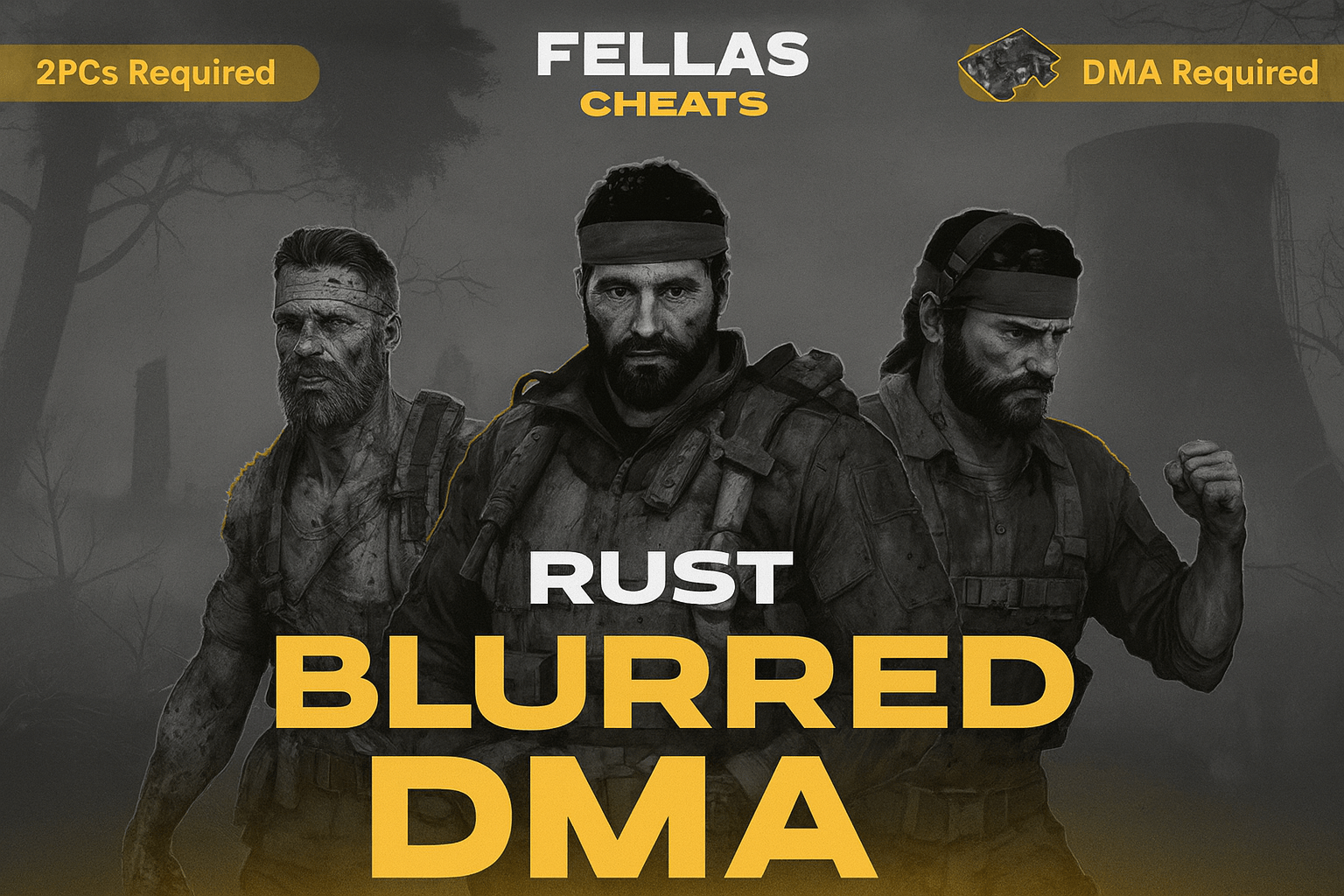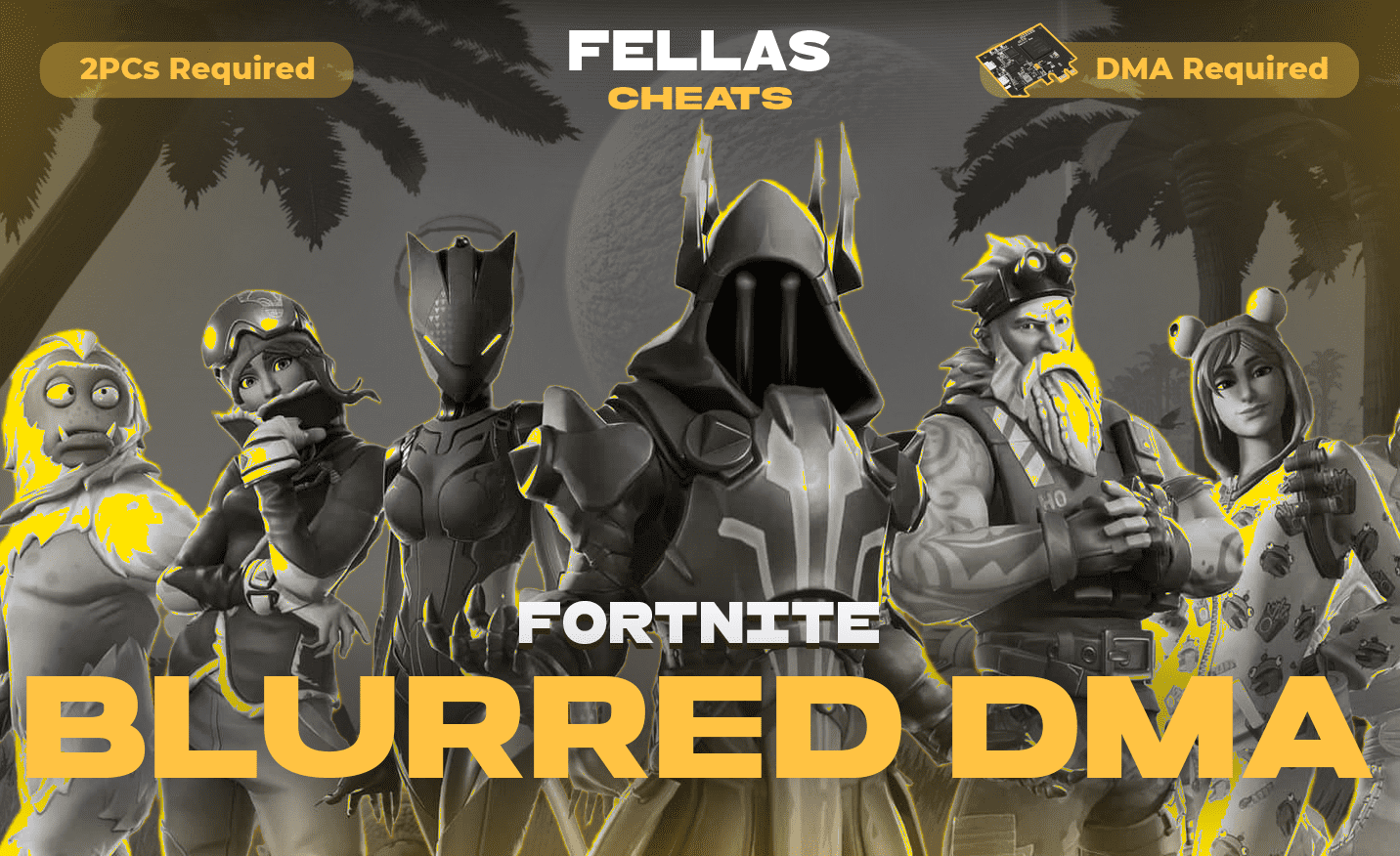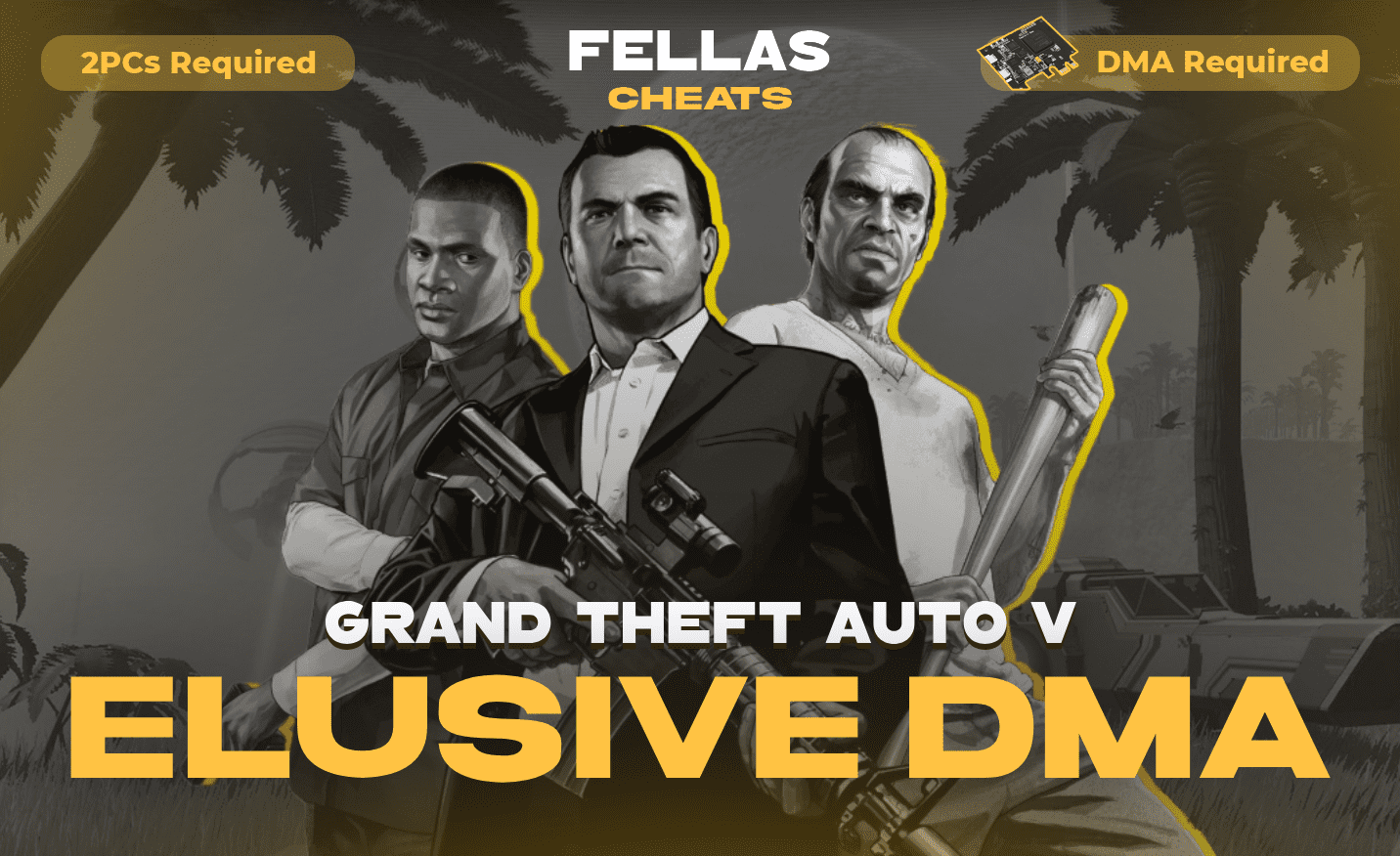Description
Blurred.gg Full Feature List
🎯 Aimbot
- Global Settings:
- Enabled toggle
- Smooth Bone Transitions
- Sync to Game FPS
- Aim Interval (ms) adjustment
- Custom Hold Keys (Left Mouse, CTRL, None)
- Draw FOV Circle
- Draw Prediction Dot (with adjustable size)
- Target Filtering:
- Check Visible
- Ignore Team
- Ignore Knocked
- Ignore Wounded
- Ignore Sleeping
- Ignore NPCs
- Prediction System:
- Enable Prediction
- Custom FOV (px)
- Smoothness adjustment
- Hitbox selector (e.g., Head, Neck)
- Override System:
- Override Key (e.g., Right Mouse)
- Override Smooth & FOV sliders
- Override Hitboxes
- Target Switching:
- Max Distance setting
- Target Switch Delay
- Aim Priority (FOV, Distance)
🧍 Player ESP / Visuals
- Modes: Enemy ESP, Team ESP, NPC ESP
- Settings:
- Enabled toggle
- Show Sleepers toggle
- Max Rendering & Sleepers Distance
- Name ESP, Distance ESP
- Box ESP:
- 2D/3D Box Types
- Box Thickness, Rounding, Corner Size
- Custom visible/invisible colors
- Directional Arrows:
- Visibility filter (Visible Only)
- Width, Length, Offset
- Max Distance
- Color customization
- Snaplines & Skeletons:
- Snaplines with thickness, screen position
- Skeleton ESP with color & thickness
- Player Flags: Is Sleeping, Is Armed (custom side & color)
🌍 World ESP
- Toggle keys for ESP & distance cycling
- Object Types:
- Item Drops, Mushrooms, Hemp, Recycler, Turrets
- Tool Cupboard, Workbench T1-T3, Landmine, Sleeping Bag
- Item Drop ESP:
- Enable/Disable
- Max Distance setting
- Show Name & Distance toggles
📡 Web Radar
- Enable/Disable Web Radar
- Protect Names toggle
- Region selector (e.g., UK)
- Update Delay slider (e.g., 50ms)
- Passcode & Randomizer
- Start / Stop sharing session
🧩 Misc & Recoil
- Recoil Control toggle
- Mode: Aimbot or Keybind
- Standalone Key (e.g., Right Mouse)
- Recoil Percent slider (0–100%)
- Mouse Move Delay slider
🐞 Debug & System
- Font Settings: Font name & size input for 2nd PC overlays
- Crosshair Overlay: Enable toggle, Size, Thickness
- Cheat Dump: Generate Cheat Dump button
- Optimize for Fuser / Read Game Keys toggles
- System Options:
- Passthrough Main Input to 2nd PC
- Hide Debug Stats, Hide Cursor
- VSync toggle
- Menu Key binding
- Overlay Mode & Inverted Mouse
- Preferred Monitor, Text Color
- CR3 Shuffling:
- Fetch Delay
- Chunk Size
- Options: Use Different Translate, Force Refresh, Cache Entries, etc.
- KMBOX Debug:
- Reconnect, Move, Click test buttons
- Manual IP, Port, MAC entry
- Connect button
💾 Config System
- View & select configs (e.g., “Blurred”)
- Load, Save, Edit, Create new configs
- Follow configs via Config ID
🎨 Interface Editor
- Theme preset color selector
- Manual HEX input for:
- Darker Background
- Medium Background
- Accent Color
- Contrast Color
- Text Color